A Deep Dive Into AHelper for 3DS Max
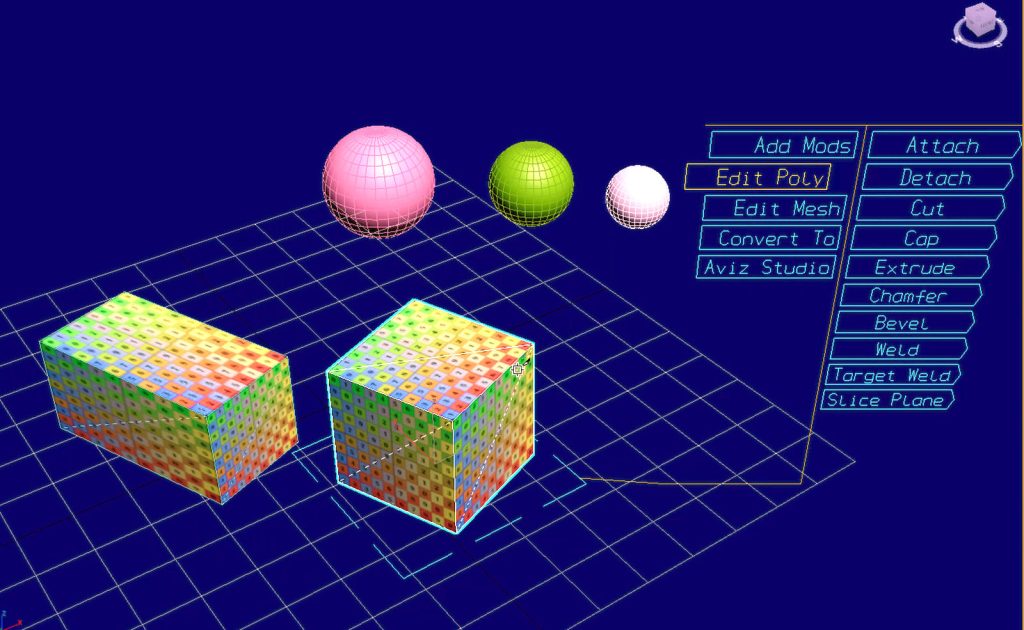
In the rapidly evolving world of 3D design and modeling, efficiency and precision are paramount. Thankfully, a new tool called AHelper has emerged as a beacon for 3DS Max users, promising to dramatically transform how designers manipulate and manage 3D scenes. With its sophisticated suite of features tailored to enhance productivity and creativity, AHelper is quickly becoming the go-to plugin for both professionals and hobbyists alike. Let’s explore what makes AHelper a must-have for anyone using 3DS Max.
What is AHelper?
AHelper is a comprehensive plugin developed to streamline complex processes and boost the functionality of 3DS Max. This tool simplifies tasks, from basic object manipulation to advanced scene management, making it an indispensable asset for 3D designers.
Key Features and Benefits
- 1. Enhanced Object Manipulation: AHelper allows users to quickly select, adjust, and manage complex objects within their projects. With features designed to manipulate base dimensions and apply intricate modifiers, this tool ensures precision in every detail.
- 2. Intuitive Interface and Navigation: The user-friendly interface of AHelper promises an effortless navigation experience, even for beginners. Quickly access critical management functions right from the main dashboard, reducing the time spent digging through menus and actions.
- 3. Advanced Layer and Scene Management: Managing multiple elements within a single project can be daunting. AHelper simplifies this by offering efficient layer management tools, allowing for fast changes without ever leaving the scene view.
- 4. Customization and Flexibility: Every designer has their unique workflow, and AHelper caters to this diversity. Adjust the working plane, isolate objects, and tweak environments to suit specific project needs. This level of customization is invaluable for maximizing productivity and fostering creative exploration.
- 5. Subscription Benefits: Subscribers gain access to exclusive features, including the ability to load custom configuration settings and preview releases of upcoming functionalities, such as future AI integration, which are set to introduce smarter, context-aware tools into the 3D design process.
Installation and Setup
Getting started with AHelper is straightforward. The installation process involves a simple download and installation of our AIO app, compatible with the latest versions of 3DS Max. Subsequent updates are just as easy, ensuring users always have access to the latest enhancements without disrupting their ongoing projects.
Integrating with Your Workflow
Incorporating AHelper into your daily design routine can seem overwhelming initially, but the benefits are undeniable. Start small by integrating basic object management features, and gradually explore more advanced capabilities as you become comfortable with the tool-set.
Conclusion
AHelper is not just a tool; it’s a game changer in the 3D design landscape. By enhancing 3DS Max with its powerful, intuitive features, it allows designers to focus more on creativity and less on mundane tasks. Whether you’re a professional or a budding designer, AHelper promises to elevate your design capabilities exponentially. Harness the full potential of 3DS Max with AHelper and redefine the boundaries of your creative expression. For more information, subscribe to our YouTube channel and stay tuned for updates that will help you stay ahead in the dynamic world of 3D design.

