When 3ds Max V-Ray recommended ACES workflow will not work and how to FIX it!

Setup & Config
First, to start using ACEScg and see the result on your screen, while rendering, you need to download and set up the OCIO config. This is not a difficult task, but you need to download a large file:
- The recommended archive is 1.9 GB, you can download it from here:
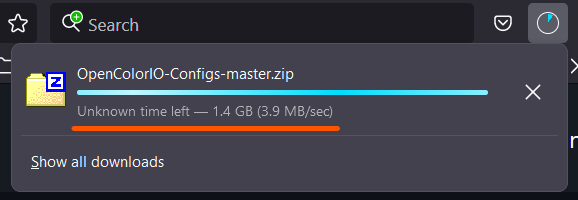
- Or you can download AvizStudioTools-AIO (less than 10MB), install it and start using AColorManager in a few seconds:
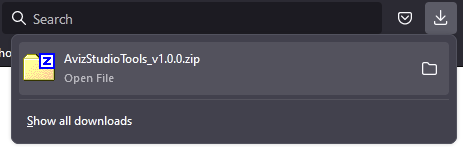
Color Values
The assets from Chaos Cosmos in general are set up correctly for ACEScg, However if you are working with old scenes you need to rename your textures or convert all old bitmaps to V-Ray bitmaps and set the correct color space. Even when all this is done, in some cases it’s not enough. If any of the assets materials is not using texture but color for the diffuse or similar material slot, there is no easy solution except manually converting these colors:
- This is a test setup in sRGB colorspace (all assets can be found in Chaos Cosmos):

- The test setup in ACES colorspace with recommended workflow (the color of the vehicle is not handled properly):

The render is even faster then the standard sRGB scene, but the colors are not correct.
- The test setup in ACES colorspace with AColorManage + OSL maps (the color of the vehicle is converted properly):

The render time is longer compared to recommended as AColorManager is using an OSL map to convert the colors in this example.
- The test setup in ACES colorspace with AColorManage + OCIO maps (the color of the vehicle is converted properly):

The render time is only a few seconds longer than recommended as AColorManager is using an V-Ray OCIO map to convert the colors.
Complex Materials
If you use complex materials with color correction or similar maps in some cases the recommended workflow may not give you the output you expect. The reason for this is that the conversion of the textures is performed in the input bitmap node. Then your color correction is performed in ACEScg color space, not in the sRGB color space as in the original asset or scene:
- This is a test setup in sRGB colorspace (VRayColor maps mixed with VRayCompText for the diffuse color of the first row of teapots):
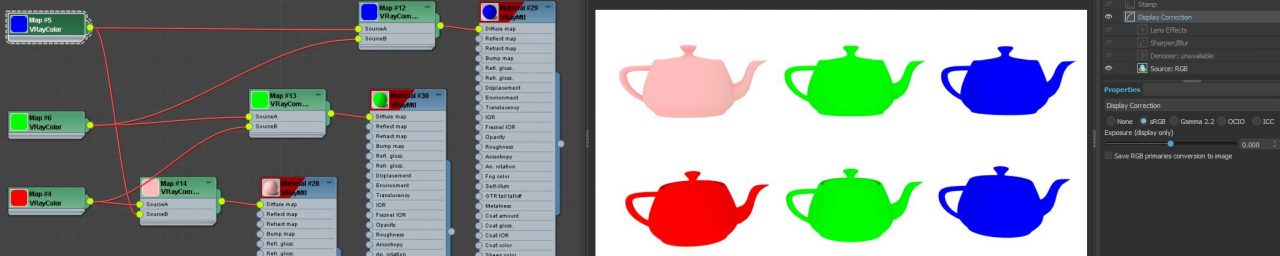
- The test setup in ACES colorspace with recommended workflow (the colors of first row of teapots is different from original):

- The test setup in ACES colorspace with AColorManager (the colors of first row of teapots are close to original):
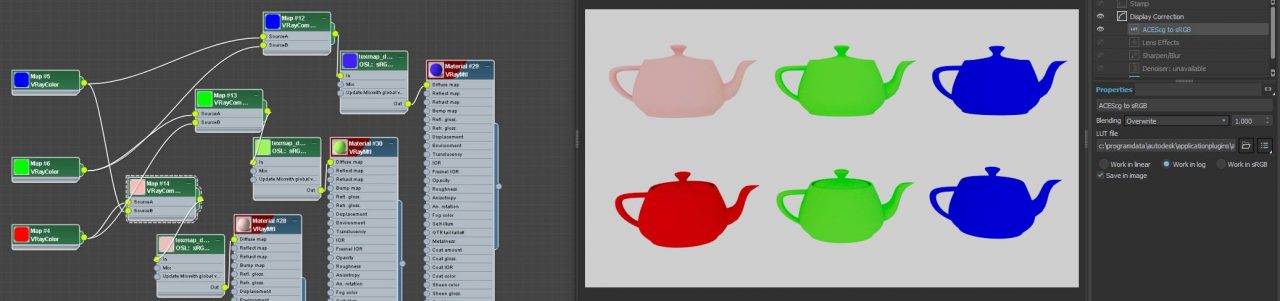
Build-in conversion
V-Ray bitmap and color nodes will compute slightly different colors when converting internally from sRGB to ACEScg color space compared to using V-Ray OCIO map for the conversion. The difference in the values is not significant:
- Top row of teapots is using OCIO map and bottom row V-Ray Built-in conversion:
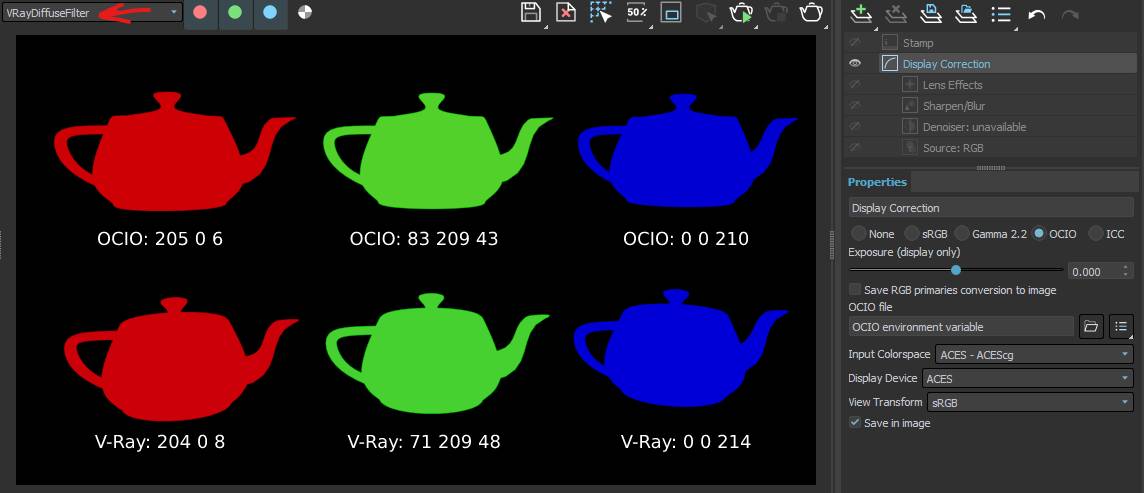
- AColorManager can use both OSL maps and OCIO maps to convert colors and textures.

